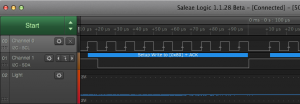Today I received my long awaited Saleae Logic Pro 16 logic analyzer. This fantastic little device has 16 input channels that can be individually configured as digital or analog inputs. With its USB3 interface, it’s able to capture data at pretty high speed too. Up to 500MS/s (million samples per second) digital and 50MS/s analog, but it drops a bit when using more channels though.
Today I received my long awaited Saleae Logic Pro 16 logic analyzer. This fantastic little device has 16 input channels that can be individually configured as digital or analog inputs. With its USB3 interface, it’s able to capture data at pretty high speed too. Up to 500MS/s (million samples per second) digital and 50MS/s analog, but it drops a bit when using more channels though.
To give it a first try, I hooked it up to the regular Arduino Uno compatible Sparkfun RedBoard that I already had running. I tapped into the I2C wires and an analogue wire and started sampling. It worked like a charm right away with no trouble at all. The screenshot below is actually from my very first run. A cool and neat detail are the wire colouring that follow the common resistor value coloring.
When writing this, the Pro 16 is brand new and requires the latest beta software. It’s still very simple to install, use, and seems to be quite stable as well. The UI is intuitive and is quite easy to navigate. The protocol analysers are my favourites. Just attach an analyser and tell it what channels corresponds to each line, and it’ll decode all data.
It comes with a lot of protocol analysers for common interfaces, such as I2C, I2S, SPI, 1-Wire, CAN, JTAG, Midi, Modbus, PS/2, USB 1.1, HDMI etc. Now I hope I can find some time to write custom analysers for the DHT22 and WS2812. But it’s always that “spare-time-issue”…